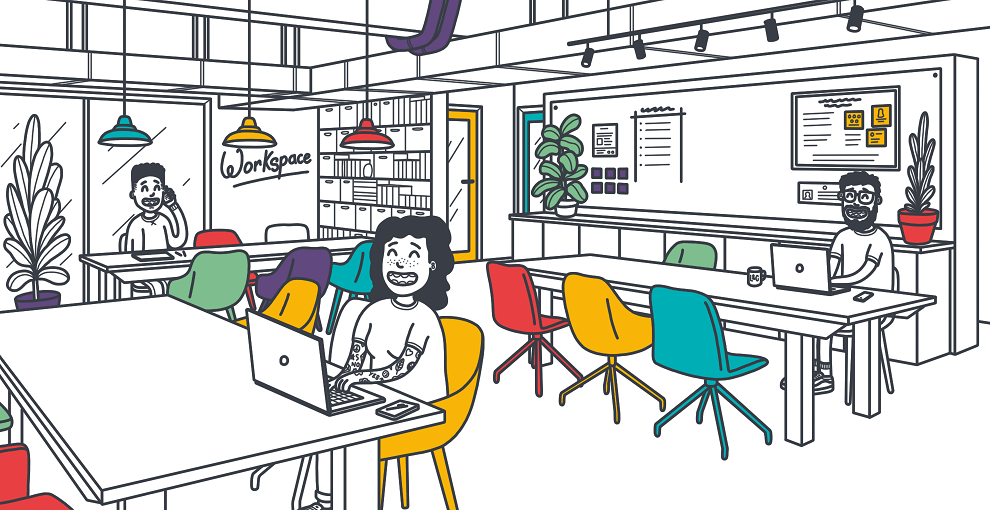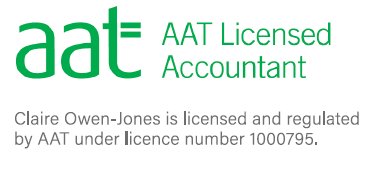For most of us, we choose an accounting software when we start our business and then we stick to it.
Even if it irritates us.
And the main reason for that is because switching can feel like a chore. Better the devil you know and all that.
But sometimes we are forced to change.
It could be that you have been using Wave and have realised that from September 2019, they will be switching off their UK bank feeds.
It could be that you are changing accountants and your previous one gave you some bespoke software that you can only use when you are a client of theirs.
It could even be that you have previously used a desktop software like SAGE, QuickBooks Desktop or even Excel and HMRC’s MTD (Making Tax Digital) or business growth has forced you to rethink your options.
Whatever the reason, lets talk about the switch.
Can I change software mid-financial year?
Absolutely. And sometimes you may have to.
But starting mid-year brings with it the complication of having x number of months information in one accounting package and then the remaining months in another.
Sometimes this is fine as either yourself or your accountant can add the two together, but it can be fiddly. You may have customers pay you in one accounting software for invoices raised in another as an example.
So, having two software packages running alongside each other, even for a short period, will create more work but it will also increase the chance of errors.
What I tend to recommend is if you are a couple of months into the new financial year, to reproduce this information within the new software. The advantage of doing this is it enables you to use your own data as training material. It will also ensure you have a whole year in one package.
Alternatively, if you are a couple of months away from your financial year end, unless you absolutely need to switch immediately, I would recommend sticking with your current package. You can still begin to set up the new one so it is ready to go, but it will keep the financial years separate.
Should I move my old information across to the new accounting software?
You don’t have to.
Every accounting software package will ask you to enter your opening balances as part of the set-up process.
Opening balances are things like the bank balance on the last day of your financial year. A breakdown of who owed you money and who you owed money to.
It’s to ensure that your running bank balance is correct and customer payments can be allocated to invoices rather than treated as duplicate sales ad so on.
The easiest way to obtain your opening balances is to download a trial balance from your current accounting software and enter this.
But a trial balance, whilst giving you comparisons and a correct balance sheet will not give you detail. You won’t be able to click into sales and see a list of all the sales invoices raised, it will just be a total figure.
If you want this detail and are moving over to Xero, there is a service called Move My Books, which will transfer your SAGE or Quickbooks information into Xero, effectively replicating your previous years’ information.
Otherwise, I recommend downloading all the reports you need from your old software and storing them for future reference.
What problems am I likely to have when making the switch?
Whilst switching software is easy – you buy a new software, pop in the opening balances and off you go – the day to day reality is often slightly different.
Moving from a software that you know very well, to one that you don’t, will always be a challenge.
So, as a heads up, here are the 5 main problems (which I will reframe as challenges to sound more positive) that you might have.
Challenge One: Your opening balances are not ready
Let’s say you are moving over to your new software on the first day of your new financial year, but you haven’t quite completed your previous financial year yet.
It could be that the bank isn’t reconciled, or you aren’t 100% sure who owes you money or who you owe money to.
That’s okay. Enter the opening balances that you have as a starting point but be prepared to adjust these once or twice as you finalise the previous financial year. Most online based accounting software packages will allow you to do that. Xero will let you start with just the opening bank balance.
Going back and forth may prove frustrating at times, but you’ll get there. Just be prepared for it.
Challenge Two: Your transferred information is not accurate
So, let’s say you previously prepared your books on SAGE. You’ve used Move My Books and now all that SAGE information is in Xero.
But now you’ve realised that the SAGE information isn’t accurate.
The bank wasn’t reconciled properly.
Which means that Xero isn’t correct.
So instead of seamlessly picking up where you have left off, you are having to go through the imported bank information in Xero to find the gaps. Deleting entries, importing entries, checking what has and hasn’t been reported on your VAT Returns. You don’t trust anything and because this is new software, you find it harder to spot the mistakes and correct them.
Please stick with it.
If it seems like a big job then pay someone to help but whilst this is frustrating, the errors were there in SAGE so would always need to be corrected. So as hard as it seems, try to see this as a bookkeeping health check so once done, your information will be better than it was previously.
Challenge Three: The new software doesn’t have some of the features of your old software
Sometimes we assume that certain features in our accounting software package are standard, so it can come as a surprise when our new (and apparently better) software package doesn’t have it.
For example, this could be the ability to take payments directly within Wave. This is where Wave made its money and it’s a feature that most other software packages like Xero and FreeAgent, do not have.
It could be the multiple departments within SAGE that can seem superior to the tracking codes within Xero.
Or a dividend calculator in your previous accountant’s bespoke system.
This can be frustrating. Especially if you didn’t realise that it was a feature you were about to lose. But there are work arounds and alternatives for all these, so it may be worth asking around, doing some research and you will find a way of resolving the problem.
Challenge Four: Everything takes longer
If you ask me a Xero question, I can probably tell you the answer immediately. If you ask me a FreeAgent question, then I will need to have FreeAgent open in front of me before I can answer. If you ask me a QBO or SAGE question, then I can’t help you.
When you know a software package well, then everything is easy.
Your new software will hide reports in different places. It may use different names for things. You’ll lose features. You’ll gain features.
Be prepared to invest some of you time into learning.
Be prepared to make some mistakes.
Challenge Five: You don’t like it
The opening balances are wrong. You can’t get the information out of the system that you want. You can’t take client payments as easily as before. You are wasting hour upon hour trying to figure out how to do things.
If you find yourself in this situation, then I recommend these two options:
One – invest in some training. Contact your accountant or find a bookkeeper and pay for an hour or two’s training. This can be done online, it doesn’t need to be classroom based. Work through things together and keep them on hand for the next few months so they can jump in and help when you get stuck.
Two – look at another software option. Not everyone likes Xero. I dislike QBO and SAGE. As frustrating as the lost time is, changing is okay.
What software do you recommend?
If you are thinking of changing, the two software packages that I support are Xero and FreeAgent.
FreeAgent is great for Freelancers. If you invoice clients and have regular direct debits and reimbursed expenses then you can’t go wrong with FreeAgent. It’s simple to set up and now has open banking so you can be set up and ready to go very quickly.
Xero is typically better for more complex businesses. It links very well to PayPal, copes well with foreign currencies and links to around one million apps so you can have Epos systems, timesheets, expense capturing software, detailed reporting and so on.
You can take a peak at Xero here.
And if you aren’t sure if you even need accounting software then you can read my blog on the subject here.