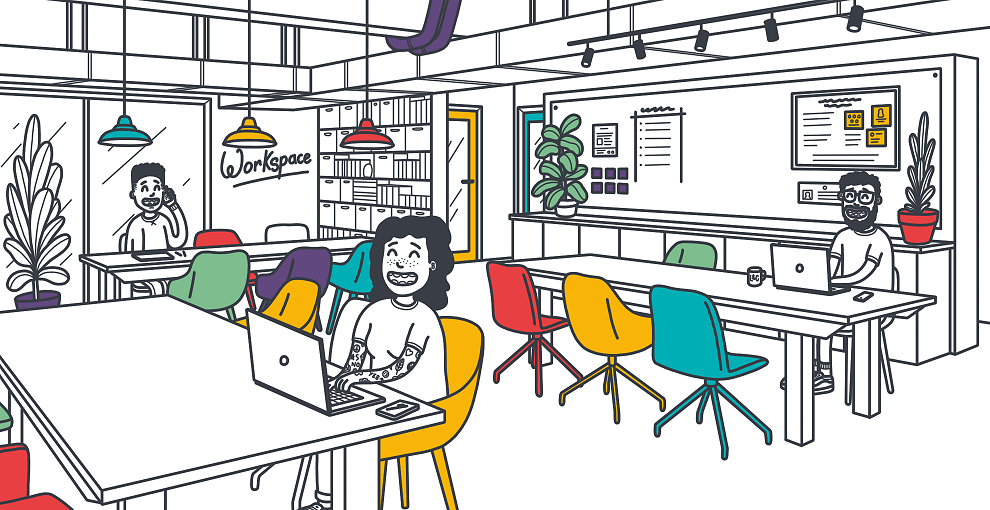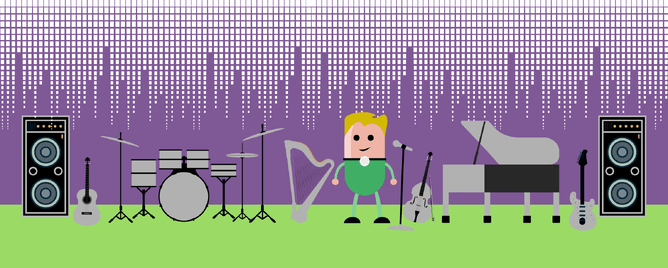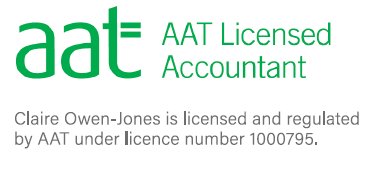My favourite Xero add on, which I pretty much always recommend to everyone, is Receipt Bank.
Now here's my problem. If you ask me what Receipt Bank does, I'll tell you with great enthusiasm that it's fantastic; you take photos of your expenses and it pushes them into Xero, creating the purchase invoice and attaching a copy of your photo to it.
But you can do that on Xero, you reply, bursting my bubble.
Quite often, I am then shown how you can take a photo of your expense via the Xero app.
As a heads up, I know that you can do this through the Xero app.
One of the problems that I have when recommending add ons, is that Xero can kind of do everything. If you had a room of instruments, Xero would be the person who could walk around and play a well-known pop song on everything. It's impressive. You all smile and bop along.
Now Receipt Bank would walk into the same room; it would pick up one instrument and give you the kind of solo that makes everyone stand still and listen.
So yes, you can take create a purchase invoice on your Xero app and add a photo but there are three reasons why you should Receipt Bank.
1. Speed.
You take a photo and go. That's it. Snap and submit. You can do piles of receipts (although ideally you'd snap as you spend) in minutes.
If you use the Xero app then you need to think about what the expense was for, where did you spend your money, when did you spend it, how did you pay and then what category you want to allocate that expense to. That's a lot of thinking and we haven't even got to the taking a photo stage yet.
2. Privacy.
If you have a team who also have expenses, then all they need is the Receipt Bank app on their phone. Again: snap and submit. There is no excuse for them to lose their receipts and they are not having to think about accounting.
If you want them to generate their own expense claims, then they can have their own Receipt Bank log in. They never have to see your Xero account and they can only see their own expenses in Receipt Bank.
Again, you can give staff restricted access to Xero but they'll still have to go through all the questions that I mentioned in the point above. I think we all know that the more stages you put in place, the more chances there are for errors and the more chance people will forget.
3. Auto publish.
You can set rules, incredibly simply, in Receipt Bank to auto publish expenses. This is where you can tell Receipt Bank, if an expense comes in from BT then it's always going to be posted to telephone. So, the next time BT comes in, it goes straight through into Xero, bypassing the need for you to check and publish it in Receipt Bank.
You can't auto publish in Xero which means that you have to manually enter everything. It's still quick but it's not auto publish quick.
I often tell my clients that you either pay for software or you pay for your time and Receipt Bank v's Xero is a great example of this. It's just a more efficient and streamlined way of doing things. So yes, you can use the Xero app, but why not save even more time? Isn't that the Xero way after all?
Now here's my problem. If you ask me what Receipt Bank does, I'll tell you with great enthusiasm that it's fantastic; you take photos of your expenses and it pushes them into Xero, creating the purchase invoice and attaching a copy of your photo to it.
But you can do that on Xero, you reply, bursting my bubble.
Quite often, I am then shown how you can take a photo of your expense via the Xero app.
As a heads up, I know that you can do this through the Xero app.
One of the problems that I have when recommending add ons, is that Xero can kind of do everything. If you had a room of instruments, Xero would be the person who could walk around and play a well-known pop song on everything. It's impressive. You all smile and bop along.
Now Receipt Bank would walk into the same room; it would pick up one instrument and give you the kind of solo that makes everyone stand still and listen.
So yes, you can take create a purchase invoice on your Xero app and add a photo but there are three reasons why you should Receipt Bank.
1. Speed.
You take a photo and go. That's it. Snap and submit. You can do piles of receipts (although ideally you'd snap as you spend) in minutes.
If you use the Xero app then you need to think about what the expense was for, where did you spend your money, when did you spend it, how did you pay and then what category you want to allocate that expense to. That's a lot of thinking and we haven't even got to the taking a photo stage yet.
2. Privacy.
If you have a team who also have expenses, then all they need is the Receipt Bank app on their phone. Again: snap and submit. There is no excuse for them to lose their receipts and they are not having to think about accounting.
If you want them to generate their own expense claims, then they can have their own Receipt Bank log in. They never have to see your Xero account and they can only see their own expenses in Receipt Bank.
Again, you can give staff restricted access to Xero but they'll still have to go through all the questions that I mentioned in the point above. I think we all know that the more stages you put in place, the more chances there are for errors and the more chance people will forget.
3. Auto publish.
You can set rules, incredibly simply, in Receipt Bank to auto publish expenses. This is where you can tell Receipt Bank, if an expense comes in from BT then it's always going to be posted to telephone. So, the next time BT comes in, it goes straight through into Xero, bypassing the need for you to check and publish it in Receipt Bank.
You can't auto publish in Xero which means that you have to manually enter everything. It's still quick but it's not auto publish quick.
I often tell my clients that you either pay for software or you pay for your time and Receipt Bank v's Xero is a great example of this. It's just a more efficient and streamlined way of doing things. So yes, you can use the Xero app, but why not save even more time? Isn't that the Xero way after all?